EBookDroid is a powerful file viewer that lets you open electronic books, comics and other documents in practically any format you could possibly imagine. Formats such as DjVU, PDF, XPS, FB2, CBR, CBZ, EPUB, RTF, MOBI, AWZ3...you can open practically any text file.
One of the best features of EBookDroid is the huge amount of customizing options available to you. You can change the interface style and appearance, customize the gestural shortcuts, adjust the format, change the performance options and much more.
EBookDroid is an excellent app for viewing documents in Android. It supports tons of different formats, offers dozens of features and takes up very little space. This is an excellent alternative for any document viewer you are currently using.
Requirements (Latest version)
- Android 4.4W or higher required


















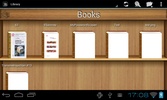





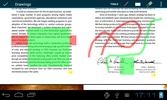





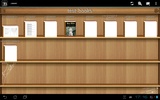
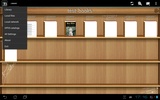













Comments
A very convenient application. However, starting from version 2.7.4.1, it became unstable. When rotating the smartphone, only a splash screen appears instead of text. Please fix this.
Has anyone figured out how to use this? I installed the app. I put a bunch of books into a directory on the phone. Now I want to tell the app "Here's the books". No clues available!